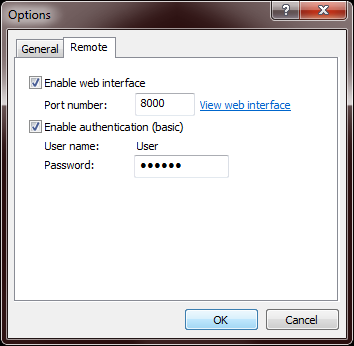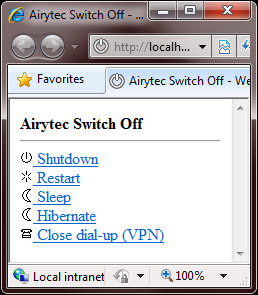PartitionMagic® allows you to create, resize, merge and convert partitions without destroying data. Award-winning PartitionMagic Pro from Symantec is a leader in hard-drive partitioning software. PartitionMagic Pro allows you to create, resize, move, and convert partitions without destroying your data. You can quickly and easily create partitions, which can act as file drawers on your hard disks for storing valuable information such as data files, applications, and operating systems. Storing information in separate partitions helps you organize and protect your data, safely run multiple operating systems, and reclaim wasted disk space.
PartitionMagic enables you to secure your data by physically separating it from other files. Separate partitions also make backups to networks and removable drives easy. The program also helps you run multiple operating systems on the same computer reliably, and perform partitioning operations and view the changes that would be made before applying them to your system. You can convert NTFS files to either FAT or FAT32 partitions, merge FAT and FAT 32 partitions, and convert primary partitions to logical partitions and vice versa.Includes support for FAT, FAT32, Linux ext 2, Linux SWAP, NTFS, and HPFS partitions. In addition, you can view comprehensive information about your hard disk geometry and hardware system, and resize your root directories.
With Symantec PartitionMagic Pro, IT professionals can quickly and easily create partitions on desktop hard disks for storing valuable corporate information such as data files, applications, and operating systems. It enables corporations to secure data by physically separating it from other files. Separate partitions also make backups easier.
New Features Partition Magic 8.01:
- Divides a single hard drive into two or more partitions.
- Lets you safely run multiple operating systems on the same PC.
- BootMagic™ makes it easy to switch between different operating systems.
- Allows you to copy, move, resize, split, or merge partitions as needed—without losing data.
- How-to wizards guide you step by step through the partitioning process.
- Intuitive Windows®-based browser lets you find, copy and paste files in both Windows and Linux® partitions.
- Allows you to create and modify partitions up to 300 GB.
- Supports USB 2.0, USB 1.1, and FireWire® external drives.
- Supports FAT, FAT32, NTFS, Ext2, and Ext3 file systems.
- Converts partitions among FAT, FAT32, and NTFS without losing data.
- Allows you to enlarge an NTFS partition without restarting your computer.
- Resizes NTFS system clusters to the most effective size.
New Features Partition Magic 8.0:
- PQBoot™ for Windows - While running Windows, select which OS to run the next time the computer is rebooted.
- Enlarge NTFS partitions "hot" - No rebooting is required when expanding an NTFS partition, not even the system partition.
- New step-by-step wizards - Create Backup Partition and Install Another OS.
- Larger partition support - Support for partition sizes up to 160GB.
- Now supports - Linux Ext3 partitions, GRUB, USB2, and FireWire (1394).
- PartitionMagic allows you to install and run multiple operating systems on the same PC.
- PartitionMagic allows you to fine tune your system performance by converting to a more efficient file system, changing cluster sizes, or adding a Linux SWAP file partition.
- Create a separate partition for data to facilitate regular backups and separate data from operating systems and applications.
- Test new or unstable software in a separate partition.
Download Now