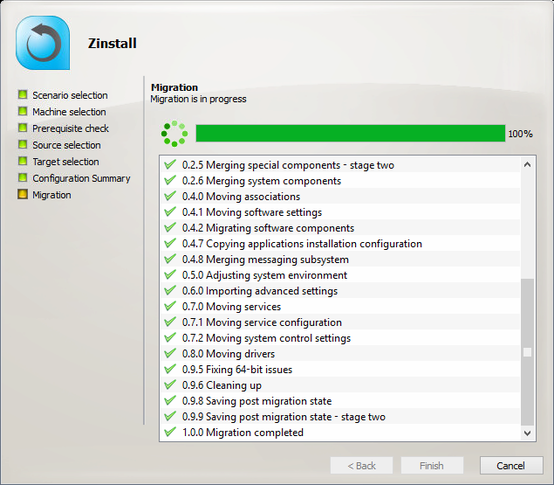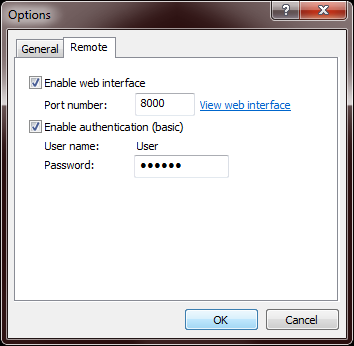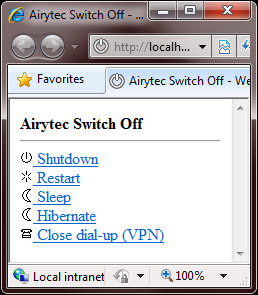Pingly
isn't just another email client, but a complete messaging platform built from the ground up to evolve all aspects of email. We're calling it Email 2.0 Email 2.0 is the next generation of messaging, working to fix the pain points of email and bring it up to spec in our current internet era.
(Source : http://pingly.com/ )
isn't just another email client, but a complete messaging platform built from the ground up to evolve all aspects of email. We're calling it Email 2.0 Email 2.0 is the next generation of messaging, working to fix the pain points of email and bring it up to spec in our current internet era.
(Source : http://pingly.com/ )